Telco Product Catalog Editor: Launch new promotions in a blink of an eye!

How does our product catalog editor work?
The Telco Product Catalog Editor is a tool enabling agents to modify products’ prices in an easy and fast way.
Companies had to reach out to developers and ask them to manually change the price of specific products before implementing the tool, which was time-consuming and complex. Agents can now efficiently modify prices and deploy them on the targeted project thanks to the Price Editor.
The price change will be effective from a set start date and once the agent has deployed its modifications. Modifications can be made as many times as possible by agents, provided that they are not incoherent.
A feature made for agents
The Telco product catalog editor consists of modifying parts of an available catalog and deploying these modifications.
It is a tool dedicated to agents that can overall be used by anyone being granted the right to make modifications. This tool is general, meaning that one change will affect every customer using the mobile application.
There are 3 different functions available on the Price Editor: the regular price change, the creation of promotions for a limited period of time, and the possibility to add an end date to a specific product.
triPica’s Telco Product Catalog editor in action
The Catalog Editor has a simple interface, which will make it easy and intuitive for users to understand. It is divided into two tabs: the Product List and the Modification Manager.
Product List
This screen displays all the available products on the mobile application. Products linked to activation, purchase of top-ups, and roaming can be found here. It is also possible for users to filter products so that they can find the desired one faster. They can either directly search the name of the product or can find it through the category (top-up, plan, bonus, option), usage (voice, SMS, data) and price range filters. Prices can also be displayed with or without the VAT.

From this screen, agents will only have to click on the product they wish to modify. Another screen will be displayed with specific information relating to this chosen product.
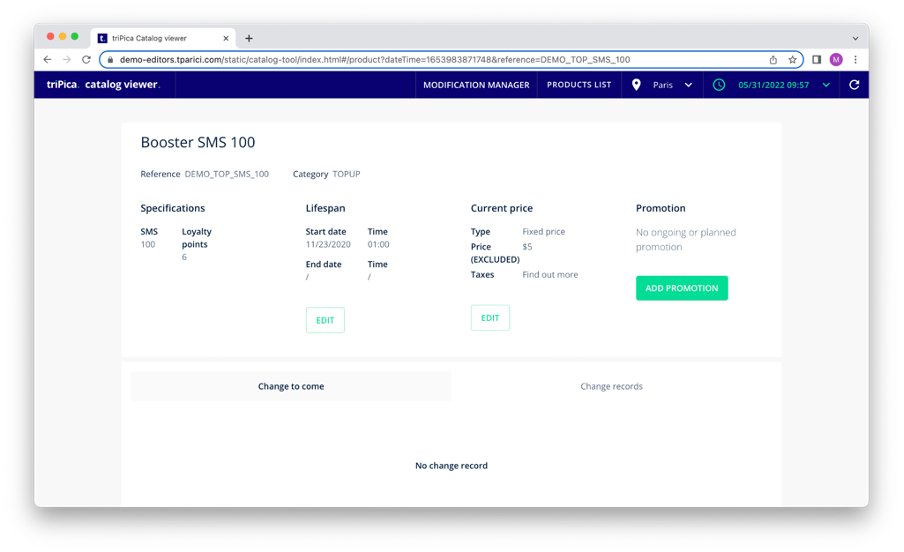
This is where agents can make their changes. A timeline will appear with the upcoming and past events for this product once they have validated these modifications. All the changes that are being made are linked to the price without the VAT, meaning that agents must consider this detail when making price adjustments.

List of events with the scheduled dates
Modification Manager
This section of the Telco Product Catalog editor enables agents to see all modifications that have been made for every existing product. The Modification Manager is separated into two parts: the first part shows all the modifications, including those that have yet to be deployed, while the second one displays only those that have already been deployed.


Agents can push the modifications. A popup will appear in order to select the environment and to confirm the choice. A success or error message will appear to notify the users of the deployment. Once a success message has appeared, changes will come into effect on the mobile application at the set start date.

Benefits for users and agents
The Product Catalog editor is a tool allowing agents to make modifications directly through their own platform. Before implementing this tool, companies had to reach out to developers and ask them to manually change the price. This was time-consuming for both sides as they needed to agree on a variety of subjects and required developers to allocate time to this edition of price.
On the clients’ side, there may not be any apparent change to them as all of this is happening backstage, but it consequently increases the chances of the price change to be efficient, thus reducing the likelihood of seeing new bugs and improving their experience on the mobile application.
To sum it up, the Price Editor grants independence to Agents. It was built in order to gain efficiency and be able to provide customers with new prices in no time!
triPica has developed a set of complementary tools that will facilitate the work of marketing and customer support teams. Do you need further information to launch a new digital BSS Telecom or discover our tools?








